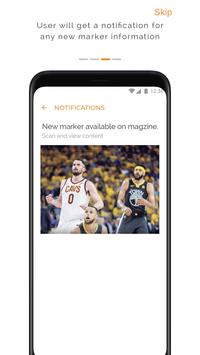UB Live
You can scan a target image on our website or print products displaying the UB Live Augmented Reality app logo, and can view associated content with it. Content could be video, image gallery or any web or social media page.
How to use the UB Live Augmented Reality App:
1. Open the app
2. Allow the app to use your camera
3. Scan target image that displays the UB Live logo through the camera of your device by pressing the orange button at the bottom of the screen
4. View video and other interactive content through the app.
UB Live Augmented Reality App provides LIVE Augmented Reality experiences to newspapers, magazines, signs, and flyers.
更多