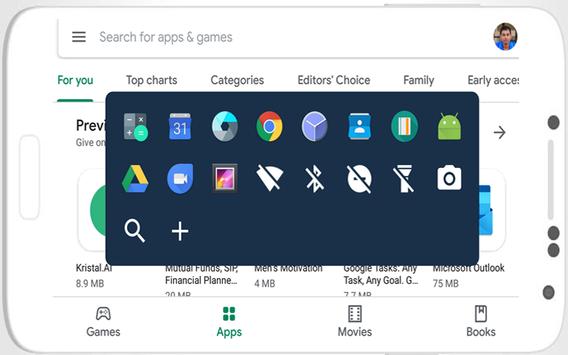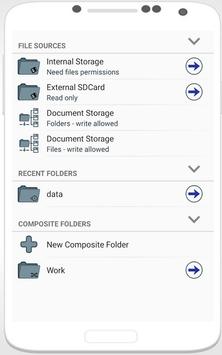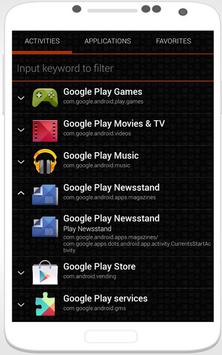Play Store Settings
Simply select the feature and click on CREATE to shortcut. That’s it!
Quite simple right?
You can also use this app to launch an actvity from installed app.
Apps and Activities: Create shortcut of installed apps and activities.
Folder and Files : Create shortcut of folder and files from internal storage.
Intents: Create shortcut of android system intents along with the default app.
Quick Settings: Create shortcut to quickly change your system settings.
Play Store Settings Shortcut show you Play Store info and provider a shortcut for Play Store Settings.
Play Store Settings Shortcut Introduction:
Google Play Store was a important Android APP Store, more and more people select play store to download APPS,there are some settings on Play Store,but very few people know how to use that’s settings,so this app provider a shortcut for Play Store Settings.
Play Store Settings include:
1.Notifications – manage notification settings.
2.App download preference – over any network.
3.Auto update apps.
4.auto play videos.
5.theme.
6.add icon to home screen.
7.clear local search history.
8.Google Play preferences.
9.User controls.
10.Parental controls.
11.Require authentication for purchases.
12.Google Play Instant.
13.Open source licenses.
14.Play protect certification.
How to use Play Store Settings Shortcut?
1.Open this APP.
2.Click Open Play Store Settings button,them will open Play Store Settings activity.
Play Store Settings Shortcut feature:
1.simple and useful.
2.Powerful.
3.Easy to operate.
Settings Widget supports the following 17 settings:
– Wifi: on/off, toggle directly or via system settings (device-dependent)
– Mobile data: on/off, toggle via system settings
– Bluetooth: on/off, toggle directly
– Ringer mode: Sound/Vibrate/Mute, toggle directly
– Airplane mode: on/off, toggle via system settings
– GPS: on/off, toggle via system settings
– Auto rotate: on/off, toggle directly
– Brightness: adjust directly
– Wifi hotspot: on/off, toggle directly or via system settings (device-dependent)
– Flashlight: on/off, toggle directly
– System settings: Shortcut to the system settings
– Auto sync: on/off, toggle directly
– Do not disturb: on/off, toggle directly
– NFC: on/off, toggle via system settings
– Apps: Shortcut to the apps settings
– Date and time: Shortcut to the date settings
– Device info: Shortcut to the device info settings
Thank you for use Play Store Settings Shortcut , if you find any question please contact me to resolve.
更多