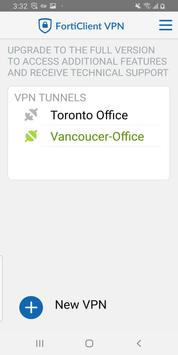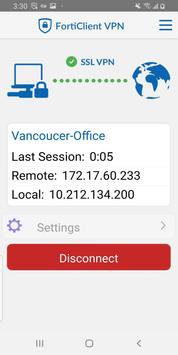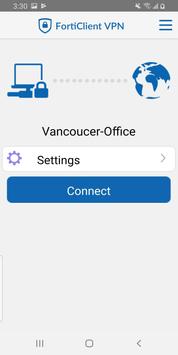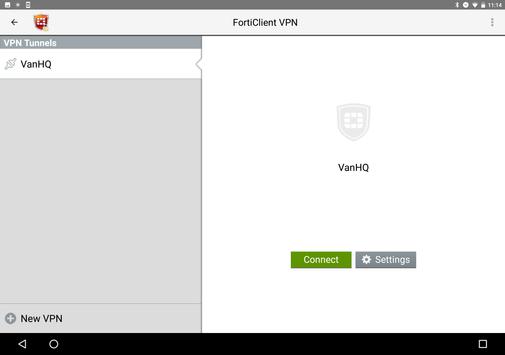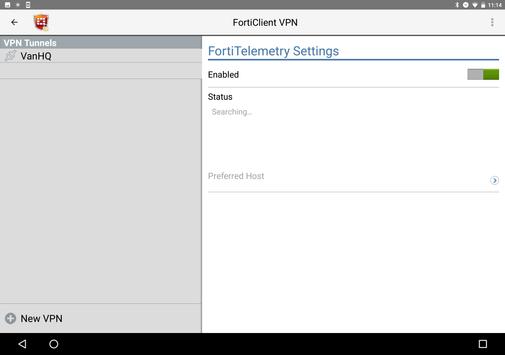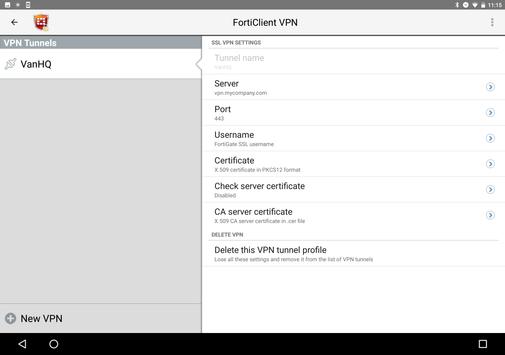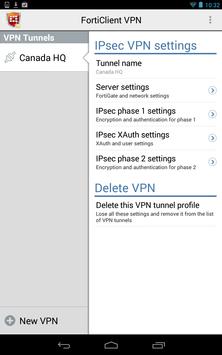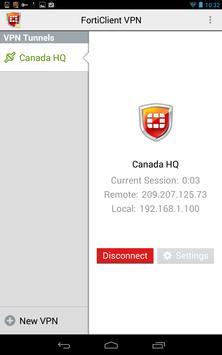FortiClient VPN
This Free FortiClient VPN App allows you to create a secure Virtual Private Network (VPN) connection using IPSec or SSL VPN “Tunnel Mode” connections between your Android device and FortiGate Firewall. Your connection will be fully encrypted and all traffic will be sent over the secure tunnel.
This easy to use app supports both SSL and IPSec VPN with FortiToken support. The VPN features included in this free app are limited so upgrade to FortiClient – Fabric Agent for advanced functionality and technical support.
Supported Features
– IPSec and SSLVPN “Tunnel Mode”
– Two-factor Authentication using FortiToken
– Client Certificates
– English, Chinese, Japanese and Korean Language Support
Documentation Link: http://docs.fortinet.com/forticlient/admin-guides
Please Note: Android OS v5.0 and newer are supported.
For any feedback or issues, you may contact us at android@fortinet.com
更多
FortiClient VPN 6.4.3.0462 更新
2020年10月20日
This release resolved several reported issues, including:
– FCT 6.4 does not autostart after reboot
– Remote user[FortiAuthenticator radiusd] SSL VPN password reset is not handled by FCT Android
– FCT 6.4 does not autostart after reboot
– Remote user[FortiAuthenticator radiusd] SSL VPN password reset is not handled by FCT Android