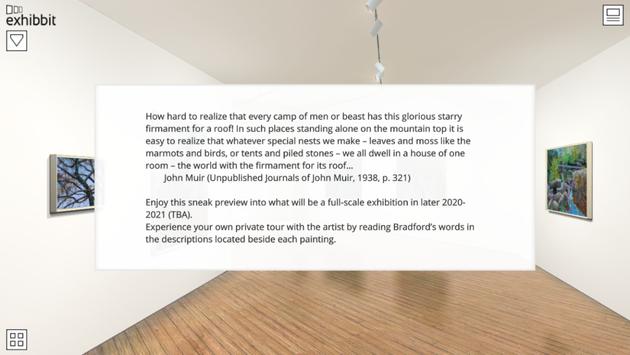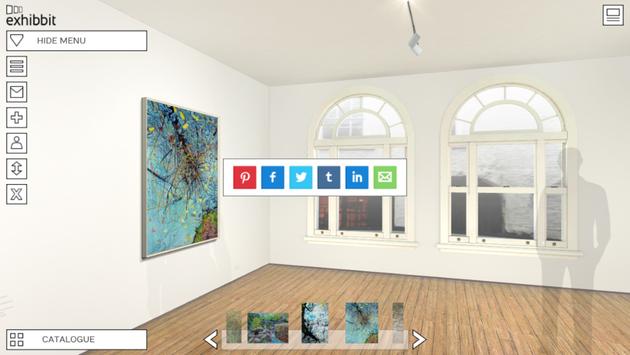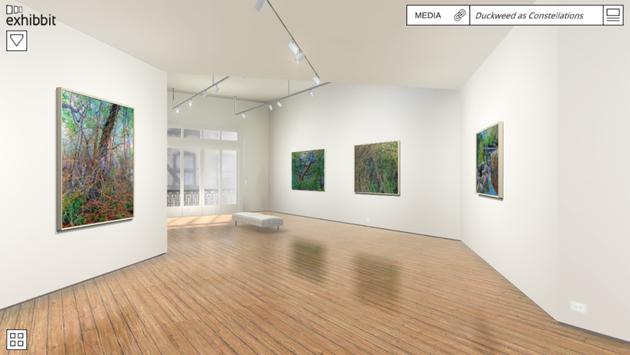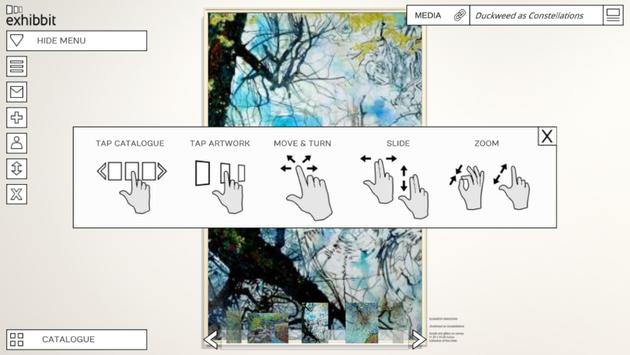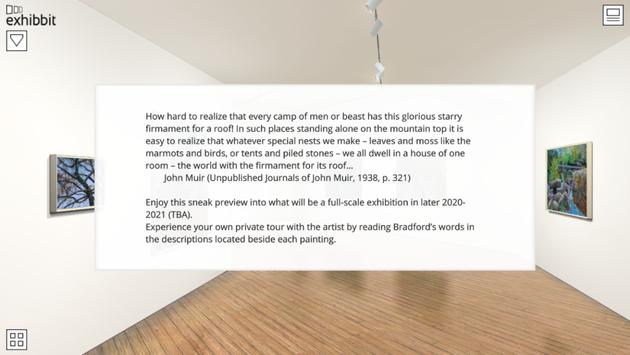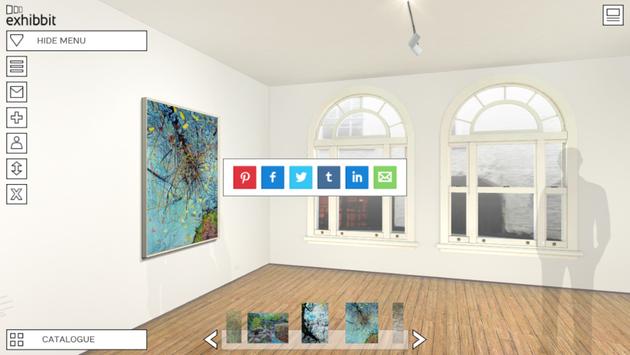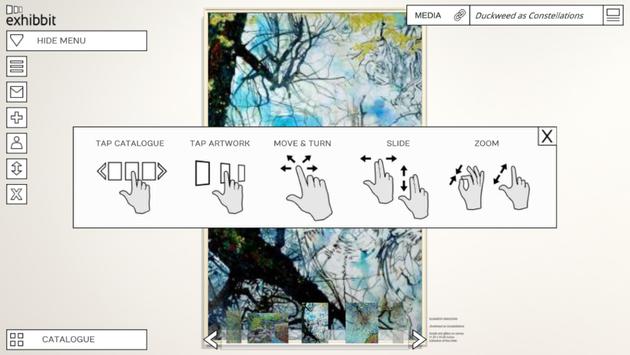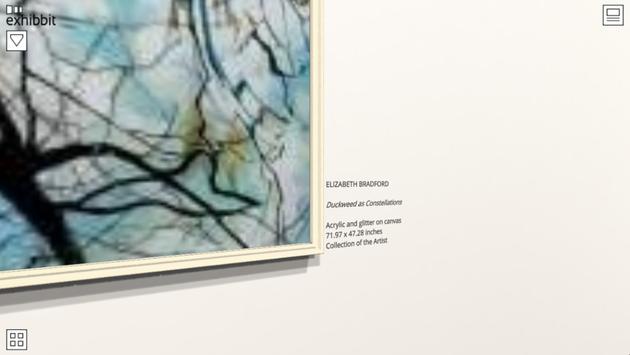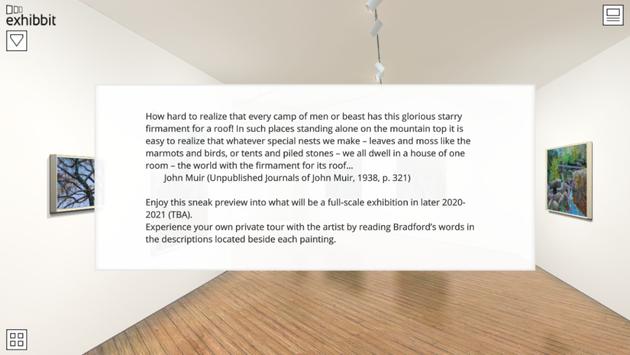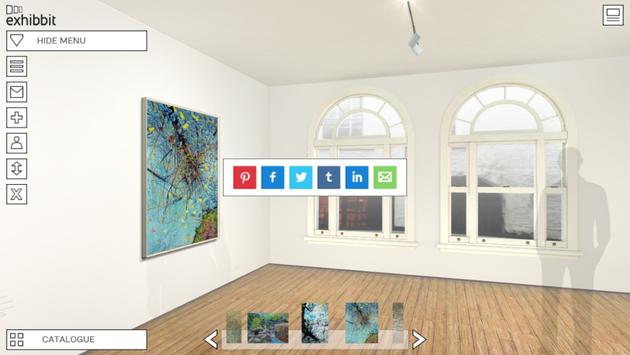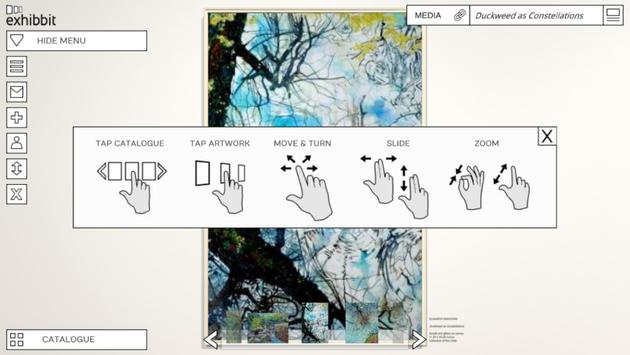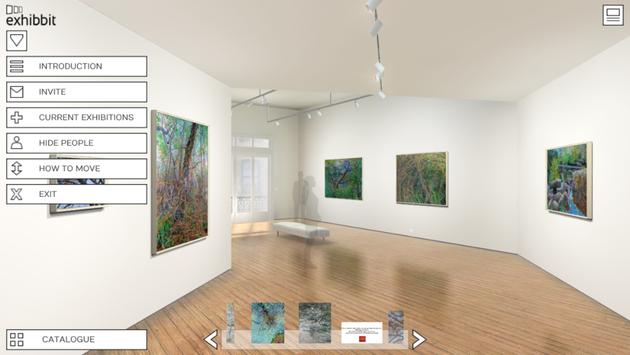Exhibbit
Art businesses can create, publish and manage their exhibitions online, via a web based browser.
There are different sized galleries available on subscription and bespoke galleries can be created from plans and photographs.
HOW TO MOVE THROUGH THE GALLERY:
Touch finger to the screen and slowly push up or down to move forward and back.
Drag left and right to rotate.
Hold two fingers on the screen to slide up and down, right or left.
Tap on an artwork or an image in the Catalogue, to be placed in front of it.
FEATURES:
• View exhibition editorial whilst the gallery loads
• Artworks shown at correct scale in an interactive 3D gallery
• Compare artworks together in the context of an exhibition
• Tap an artwork to be placed in front of it
• Tap Catalogue images to move around the gallery
• Navigate by touching a finger to the screen and moving slowly
• Share the exhibition to social networks and via email
• Tap an artwork to load the high resolution version
• Inquire about and buy artworks
• Artwork info displayed on the wall beside the the artwork
• Archive exhibitions
• Password security
• Video Link out
• E-commerce link
更多
Exhibbit 12.3.14 更新
– Improved change focus handling