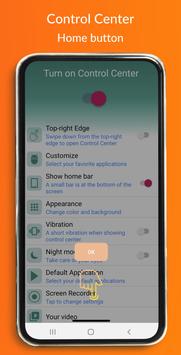Control Center
Control Center – quickly change settings:
– Wifi
– Bluetooth
– Screen rotation
– Mobile hotspot: easy to make a personal hotspot and share your internet.
– Volume controller: change volume ringtone, music, alarm, notification, and system sounds.
– Brightness
– Flashlight
– Do not disturb
– Silent, vibration, and sound
– Lock the screen (screen off)
– Screen recorder be like iPhone (Android 5.0 and above)
– Screenshot, screen capture (Android 5.0 and above)
– Night mode (night light) and take care of your eyes
– Pin favorite application in Control Center
How to open Control Center:
– If “Top-right Edge” is selected, swipe down from the top-right edge to open Control Center.
– If “Top-right Edge” is not selected, swipe up from the bottom of the screen to open Control Center.
– Touch or swipe down, swipe up to close.
No limitation of customization: change color, background, button size, home bar size.
How to create a screen recorder:
1. Click icon screen recorder on the bottom of the screen of the Control Center IOS 13.
2. A count down timer showing with 3,2,1. On that screen, check to enable/disable sound.
3. Enjoy your screen recorder.
Change screen recorder settings: Bitrate and Frame rate.
The recorder video is located in the “Control Center” folder.
Control Center IOS 13 – screen recorder, du recorder.
Thanks for using my app!
更多
Control Center 2.8.2.13.11 更新
– Remove ads
– Screen Recorder