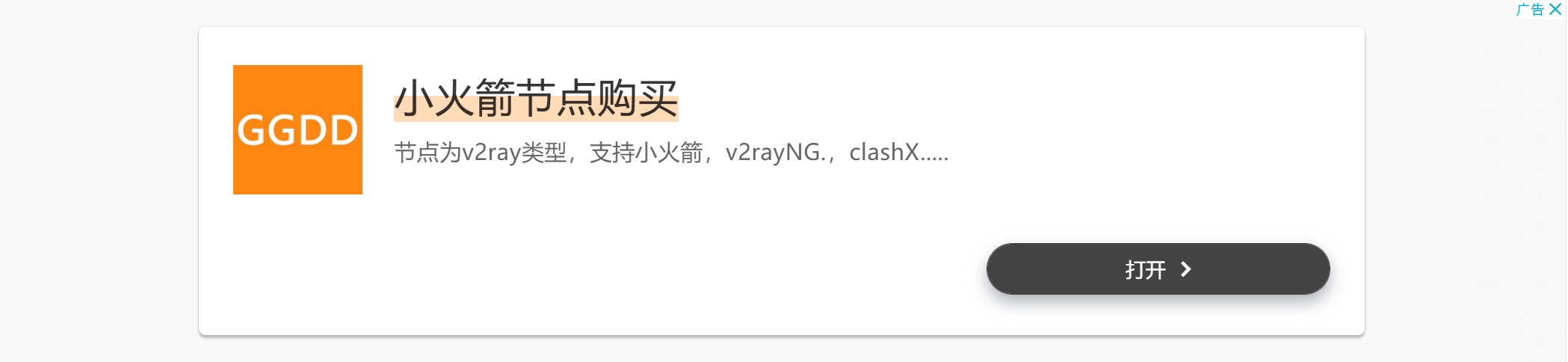
Bridgefy
Use the Broadcast tab of the app so you can chat with all other Bridgefy users within 330 feet (100 meters), during tough times in which Internet connectivity is complicated. Please note that Bridgefy communications are not encrypted.
How to use the app:
After downloading the app, make sure to open it and create a profile, all while being connected to the Internet. You only need to do this the very first time you use the app.
Once you’ve registered on the Bridgefy app, you can turn off data and Wi-Fi on your phone, and simply turn on Bluetooth to start connecting to other users nearby. Do this by joining the Broadcast tab in the app.
You don’t need to add contacts to Bridgefy. The app automatically detects other Bridgefy users around you and lets you chat in group, using the Broadcast section.
Updates and app support:
Twitter: http://twitter.com/bridgefy
Facebook: www.facebook.com/bridgefy
更多



