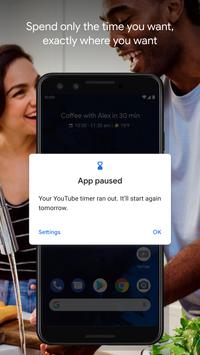数字健康
全面了解自己的电子设备使用习惯,并在需要时放下设备。
了解自己每天的电子设备使用习惯:
• 使用各个应用的频率
• 收到的通知数量
• 查看手机或解锁设备的频率
在需要时放下设备:
• 通过每日应用定时器,您可以设置自己使用应用的时间上限。
• 就寝模式会在夜间提醒您放下设备,您可以设置时间安排,这样在特定时间“灰度模式”会将屏幕变成灰色,同时“勿扰”模式会将通知静音,让您一夜好眠。
• 借助专注模式,您只需轻轻一点即可暂停让您分心的应用,从而更专心地处理事务。您还可以设置时间安排,让系统自动开启专注模式。这样一来,无论在单位、学校还是家中,您都可以减少干扰。
开始使用:
• 在手机的“设置”菜单中查找“数字健康”
有疑问?请访问帮助中心:https://support.google.com/android/answer/9346420
更多
数字健康 1.0.351358120 更新
2021年02月25日
Wind Down is now Bedtime mode and has the following new features:
• Turn on Bedtime mode automatically with a daily schedule or while your phone is charging at bedtime
• Pause Bedtime mode if you need more time before bed
• Turn Bedtime mode on or off with a single tap from Quick Settings