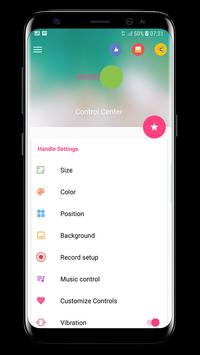控制中心iOS 14
使用方法:https://www.youtube.com/watch?v = DGTF7PZoVTg
打开控制中心
– 向上滑动,向下滑动,向右滑动或从屏幕边缘向左滑动。
关闭控制中心
– 向上滑动,向下滑动,向右滑动,向左滑动或点按屏幕顶部,或按“返回”,“主页”,“最近”按钮。
如果要更改设备上访问Control Center的方式,请打开Control Center应用程序。
快速更改设置和打开应用程序:
使用Control Center,您可以快速访问多个设置和应用程序。
– 飞行模式:使用飞行模式立即关闭Android设备上的蓝牙,Wi-Fi和蜂窝连接。
– Wi-Fi:打开Wi-Fi以浏览网页,流式传输音乐,下载电影等。
– 蓝牙:连接耳机,车载套件,无线键盘和其他蓝牙设备。
– 请勿打扰:在设备锁定时收到的静音呼叫,警报和通知。
– 纵向方向锁定:移动设备时防止屏幕旋转。
– 调整亮度:从任何屏幕调整显示器的亮度。
– 手电筒:相机上的LED闪光灯兼作手电筒,因此您可以在需要时获得额外的光线。
– 警报和计时器:设置闹钟,计时器或秒表,或检查其他国家或地区的时间。
– 计算器:点击计算器中的数字和函数,就像标准计算器一样。
– 相机:不要错过片刻快速访问相机拍照。
– 控制音频:从这里,您可以快速播放,暂停和控制您喜欢的歌曲,播客等的音量。
– 录制屏幕:录制手机中的所有操作。 (仅支持android 5.0以上)
– 截图:捕获屏幕(仅支持上面的android 5.0)
使用Control Center应用程序,您可以自定义更多样式,例如尺寸,颜色,位置,振动等,就像iOS XS一样。
现在,控制中心得到了支持:
– Assistive Touch喜欢https://play.google.com/store/apps/details?id=com.luutinhit.assistivetouch
– 启动器iOS喜欢https://play.google.com/store/apps/details?id=com.luutinhit.ioslauncher
如果您对Control Center应用程序有任何问题,请通过电子邮件与我联系:smartscreenonoff@gmail.com。
非常感谢您使用我的应用程序!
更多
控制中心iOS 14 3.0.0 更新
– Fix issue Conflicts with Back gestures in android 10
– Improve open control panel to smooth.
– Add new iOS Launcher: https://play.google.com/store/apps/details?id=com.luutinhit.ioslauncher
– Add new iOS Lock Screen & Notifications: https://play.google.com/store/apps/details?id=com.luutinhit.lockscreennotificationsios
– Fix all issue reported from users.
THANKS FOR USING MY APP!